|
|
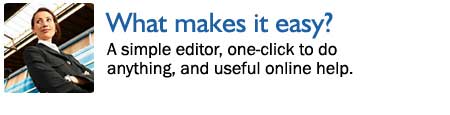
Anytime you want to change your website or get help, it's just one click away. No expensive programming fees!
At InstantEcom, we spend more time making our site builder easy to use than on anything else that we do!
Here are just some of our easy-to-use features:
The toolbar
The toolbar lets you access all features with just one click.
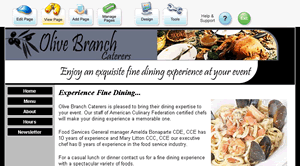 |
All pages display the toolbar at the top
It is only visible to you |
All editing features are displayed on a large, easy-click icon.

We invite you to try another site builder, then come back and give our Easy Editor a try, there is no comparison!
See how easy it is, step-by-step:
| InstantEcom toolbar method |
Other Site Builder Method |
- Find the toolbar at the top of the page, and click “Edit Page”
- Using the Easy Editor, make your changes to the page, then click “Save.”
to view a video on site editing, click here.
|
- You must write down the web page address
- Then jump to your site builder and type that site builder address
in your browser then click “Go.”)
- Now, go to your login screen.
- Login using your user name and password, then
click "Login")
- Find the website editing mode.
- Now, go back to your page list.
- Find the page address you wrote down and click to edit that page.
- Make changes to the page, then click to save it.
- You must click again to apply the changes to your site.
|
The one-click toolbar is what makes the InstantEcom Editor so easy and fast.
One-click Help
There are two types of one-click help available:
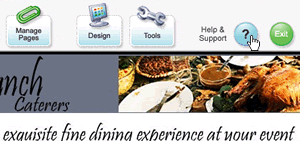 |
1. General Help & Support
In help mode, the toolbar is always visible.
Click the "Help & Support" icon on the toolbar
to access all online support options |
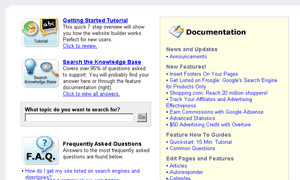 |
We offer 5 different online support features:
- Easy-to-understand "Getting Started" tutorial
- 37 chapters of online documentation
- a knowledge base containing 250+ articles
- free access to online tech-support staff
- frequently asked questions, or FAQ
|
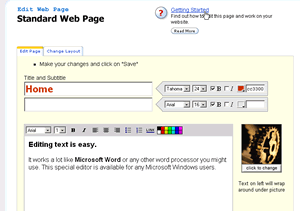 |
2. Smart Help
With one click, Smart Help displays the document that is most relevent to the feature you are working on.
|
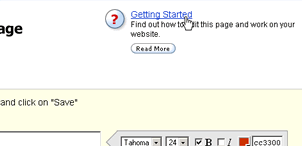 |
Example: If you are editing a standard web page, the one-click help
will quickly access the help document "Getting Started", since
it is the most relevant document on editing. |
Easy Editor
If you can use a word processor, you can use our Easy Editor. It will pop up when you click to edit the page, and you can immediately use it just
like you would any word processor:
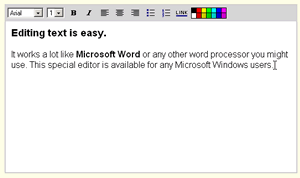 |
Nothing to download, nothing to install.
Formatting text is easy:
- vary text with font changes
- change font size for emphasis
- highlight with bold & italics
- align center, left, right
- organize with lists and bullets
- add valuable links
- change text or background color
|
Ease of Use Guidelines
- We spend more time making InstantEcom easy to use, than on anything else we do.
- We use real people to test our ease of use features
- Because of feedback from users like you, we make daily site builder improvements.
Ease of use goals
- You should be able to set up your website in 5 minutes or less
- You should be able to edit your website in 1 minutes or less
- Your dad, mom or your friends should also be able to do this
This last goal, though somewhat humorous, is the driving force behind our continuing ease of use innovations.
|

